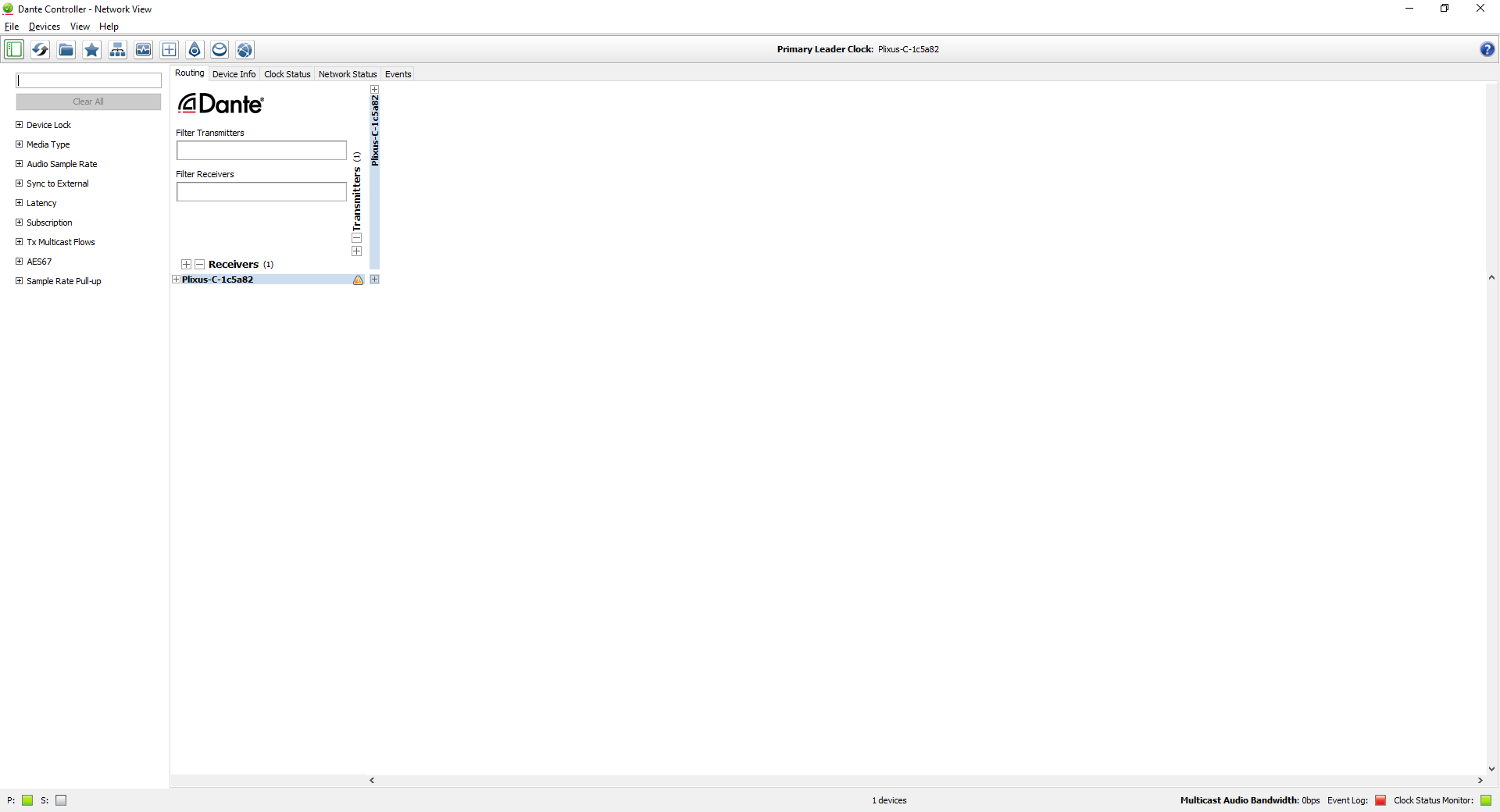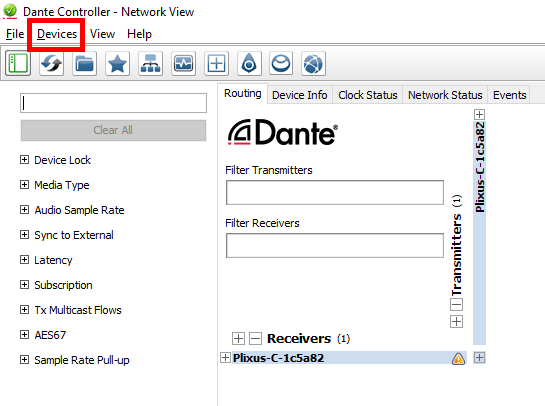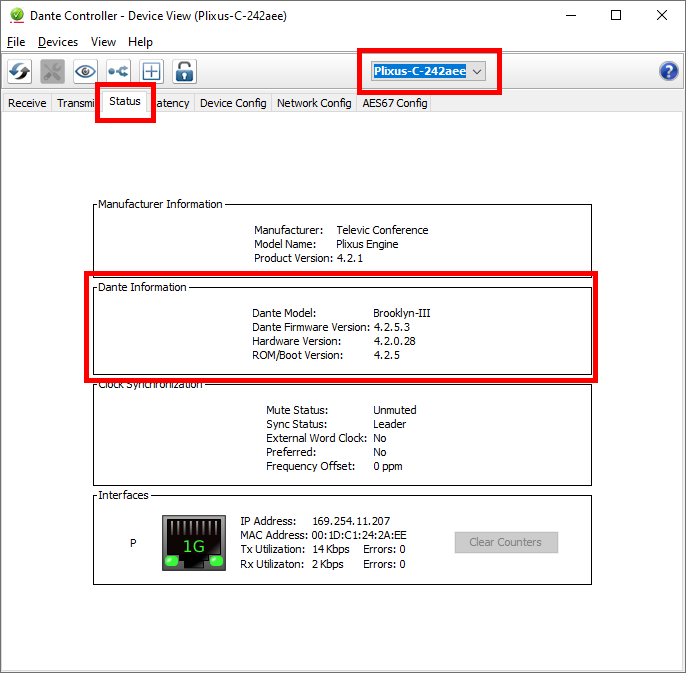In case you need to update the Dante Card firmware, it is necessary to know which model and firmware version of the Dante Card is installed in your Plixus equipment.
1. Make sure your computer is connected to the Dante Card.
2. Open the Dante Controller. The following window opens:
3. In the menu bar on top, click on Devices:
4. The following window opens. Click on the dropdown field on top to select the corresponding Plixus device, then click on the Status tab. The model and firmware version of your Dante Card will be indicated in the Dante Information section.
5. You can now download the appropriate Dante firmware update based on the version of your Dante Card.
Subscribe to Updates
Latest News
Categories
Archives