CoCon
Basic License:
- 71.98.1101 – CoCon Discussion (Room Server, Room Configurator, Meeting Manager, Operator Application) – EN | FR | NL | DE | IT | ES
Additional Licenses (Require CoCon Discussion):
- 71.98.1102 – CoCon Signage – EN | FR | NL | DE | IT | ES
- 71.98.1104 – CoCon Voting – EN | FR | NL | DE | IT | ES
- 71.98.1105 – CoCon Authentication – EN | FR | NL | DE | IT | ES
- 71.98.1108 – CoCon Import/Export – EN | FR | NL | DE | IT | ES
- 71.98.1109 – CoCon Documentation – EN | FR | NL | DE | IT | ES
- 71.98.1110 – CoCon Messaging/Services – EN | FR | NL | DE | IT | ES
- 71.98.1116 – CoCon Fingerprint – EN | FR | NL | DE | IT | ES
Other Licenses:
- 71.98.1107 – CoCon Interpretation – EN | FR | NL | DE | IT | ES
- 71.98.1112 – CoCon Audio Routing – EN | FR | NL | DE | IT | ES
- 71.98.1113 – CoCon Video Routing – EN | FR | NL | DE | IT | ES
- 71.98.1114 – CoCon Nameplate – EN | FR | NL | DE | ES | IT
- 71.98.1115 – CoCon Intercom – EN | FR | NL | DE | IT | ES
- 71.98.1117 – Plixus Redundancy – EN
- 71.98.1119 – CoCon Zoom Request List – EN | FR | NL | DE | ES | IT
General:
CoCon Meeting Manager:
- Meeting Manager Startup – View
- Delegate Database Manager – View
- Delegate List – View
- Agenda Tab Overview – View
- Add A Discussion Item – View
- Add A Voting Item – View
- Add Documents – View
- Speech Timers – View
- Adding and Editing Seats – View
- Synoptic in Meeting Manager – View
- RFID Badge Assignment – View
- Services Setup – View
CoCon Room Configurator:
- Introduction to CoCon Room Configurator – View
CoCon Room Server:
CoCon Audio:
- CoCon Audio Routing – View
CoCon Signage:
- How to add the Speech Timer in the Signage application?
Hardware Requirements
Server Application:
- Processor: Intel i5-10500E 3.1 GHz / i7 processor
- RAM: minimum 8 GB is required as the PC contains many other apps and programs; If the room contains more then 200 units , 16 GB RAM is required for the Room Server PC.
- Free disk space: minimum 10 GB
- Network connectivity: at least 100 Mb/s
Client Application:
- Processor: Intel i3 2 GHz or higher
- RAM: minimum 4GB
- Recommended graphical hardware supporting DirectX 9.0 or better.
- Free disk space: minimum 10 GB
- Network connectivity: at least 100 Mb/s
📝 When running multiple client applications on the same PC, at least 2GB per client application is required.
Network:
Network requirements for the Plixus Multimedia engine (Plixus AE-R or Plixus MME):
- Available bandwidth of at least 100 Mb/s for each CoCon Room Server/Central unit connection.
- Available bandwidth of at least 100 Mb/s for each CoCon Room Server/client connection.
- Certain network topologies do not allow the auto-Room Server discovery. A manual setting is available, see “Login Screen” on page 40.
Switch requirements:
- Bandwidth (switching capacity): at least 16 Gbp.
- Packet buffer RAM: 512 KBytes per device.
- Filtering address table: 8K MAC addresses per device
Software Requirements
Operating systems supported:
- Windows 10 Pro (en-US) installed with English International language*
- Windows 11 Pro (en-US) installed with English International language*
*The English (en-US) version of Windows is mandatory for the installation of CoCon and SQL Server. Note that you can still change the Windows display to your language of preference afterwards, and also select one of the 19 supported languages in CoCon.
📝 Each PC installed with a CoCon component (any client application or the Server) should also be provided with the .Net Framework 4.6.2. This will be installed automatically when CoCon is being installed.
If, upon creating an SQL database instance on Windows 11 PC, the following message appears:
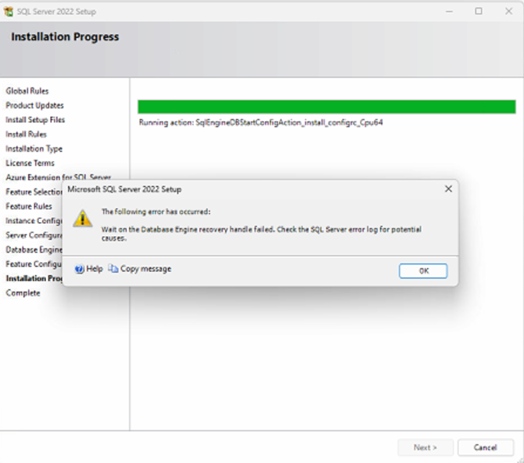
Please visit the following page for more information on how to solve this problem:
Click here to download the version compatibility matrix for Plixus CRP 6.x.
Please download the following document for all questions you may have about the differences between CoCon and Confero :
The supported fonts in the CoCon Nameplate Manager are listed in the following document:
https://documents.televic.digital/conference/index.php/s/PJyaDNgYyWbSnR9
When using the CoCon Room Configurator, you can upload a standby logo to display on the screen of your conference devices (when possible). The requirements are as follows:
| Device | Format | Resolution |
|---|---|---|
| uniCOS F-MM7 | png, jpg, jpeg | 1024 x 600 |
| uniCOS F-MM10 | png, jpg, jpeg | 1280 x 800 |
| uniBOX PRO | png, jpg, jpeg | 1920 x 1080 |
| Confidea FLEX* | png, jpg, jpeg | 480 x 96 |
| Plixus Nameplate | bmp (monochrome bitmap) | 1440 x 300 |
* The resolution of the Confidea FLEX / FLEX G4 is 480 x 128, but the standby image will be downsized to 480 x 96.
